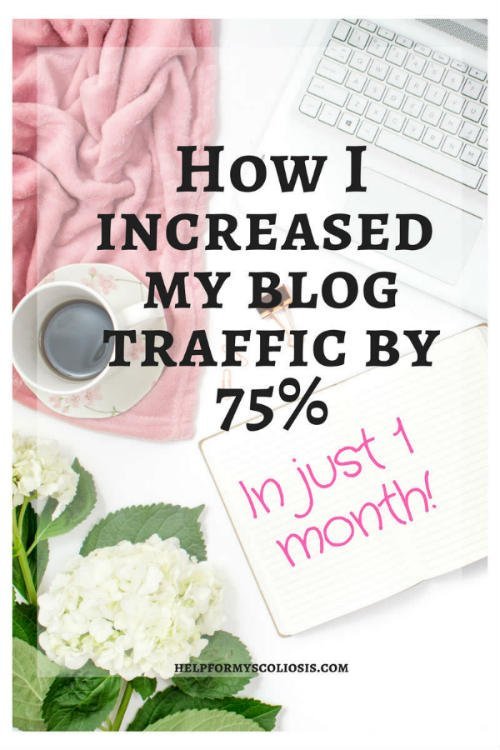
Blog Growth Update: How I increased my blog traffic by 75% in 1 month
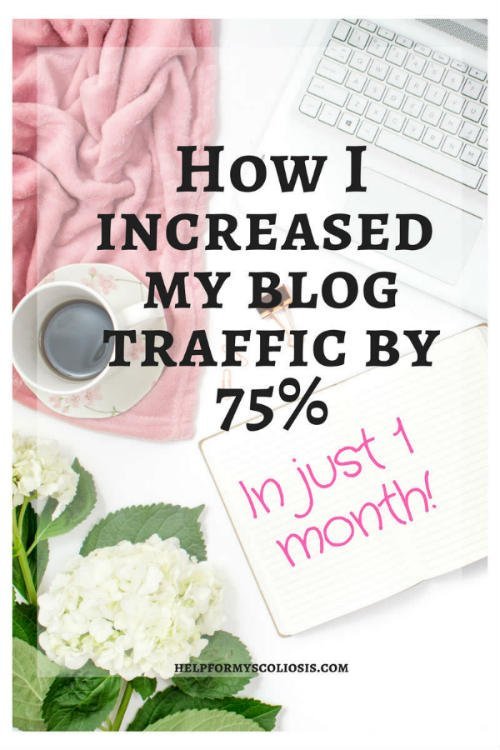
A bit of background…
Hey! For those that don’t know me.. my name is Louise and I have scoliosis.
I started this blog about my experiences of going through scoliosis surgery years ago but for various reasons, I haven’t had much time to focus on growing it until recently. I now work full time as a Digital Marketing Manager and in my day job I specialise in affiliate marketing and email marketing. A couple of years ago I completed a masters in Digital Marketing Communications, which kept me very busy for three long years! It meant though that I had little time to focus on anything else, which is partly why this blog became neglected.
At the start of this year, I decided that 2017 was the year I would dedicate to growing this blog. I decided that I wanted to utilise my marketing skills and everything I learnt in my MSc to grow this blog as much as I could and in the process, raise some much needed awareness of scoliosis.
I know this will be a HUGE challenge as my blog covers a niche topic, but I’m determined to make it a success. I’m really proud of what I have already achieved in the past few months and if the growth continues, I should be on track to meet my blog’s objective (more on this later!)
Blog stats
So first things first, some stats!
I started this blog a few years ago but it’s safe to say it has been neglected for a long time, even though I eventually knew I wanted to use it to raise awareness of scoliosis and help and inspire those with the condition. It was originally a Blogger blog back in the day and it was back in August 2016 that I finally took the plunge and moved my blog from Blogger over to WordPress (gulp!) I wasn’t really doing anything else on my blog at the time though, apart from periodic updates.
In August, I received 227 “sessions” or visits and 665 page views. Most of this was redirected traffic from my Blogger blog but I really wasn’t doing anything to promote it. I think I also might have lost some traffic as a result of moving from Blogger to WordPress. I also lost a lot of comments which I was a bit annoyed about! So really August was like a fresh start for this blog, and although I received some traffic from Google, I knew there was huge potential to improve.
For the next few months, my visits and page views stayed around the same but again I wasn’t really focusing on my blog. I was just writing the odd post here and there when I got the chance. It was only in January that I decided I needed to pull my finger out and get on with it! So in January I planned and in February and March I put the plan into action.
You can see the impact of this on the stats below:
Google Analytics stats
I know these stats are tiny compared to most bloggers out there. But we all have to start somewhere :-).
In February, my blog received 815 visits and 1,466 page views. In March though, it received 1,430 visits and 2,391 page views. This is a 75% increase in blog visits in just 1 month.
I thought I’d write a post on this because even though these stats are small, for me this is a big achievement and shows what is possible with focus. Especially with a niche blog subject!
So, how did I increase my little old blog’s traffic?
1. I wrote a blog strategy
I think this is the most important aspect for any blogger who is serious about increasing traffic. In January, I sat down and wrote a blog strategy for 2017. This involved analysing where my blog was at that time (situation analysis) and where I wanted to get to. I then set some SMART (that’s specific, measurable, actionable, relevant and time bound) blog objectives and devised a strategy with specific tactics to meet those objectives. I also set up a KPI report in Excel so that I could monitor my stats and make sure I met my objectives. A good framework to use when devising a blog strategy is the SOSTAC method. I’ve used this model to death at work and during my MSc but it is relevant for blog strategies too!
The SOSTAC method involves:
A situation analysis – where is your blog now? How does it compare to other bloggers in your niche? What are your stats?
SMART Objectives – what do you want to achieve? By when?
Strategy – how will you achieve your objectives?
Tactics – what specific tactics will you use to achieve these objectives?
Action – what is your plan?
Control – how will you measure your strategy and completion of objectives?
Why should you set SMART objectives?
SMART objectives give you direction and help you focus. They are more likely to be achieved because they are clear (specific). An example of a SMART objective would be to: Increase blog traffic to X page views per month by X (date). Or, Achieve X number of email newsletter signups by X (date). If your objective was to “Achieve X number of email sign ups” this would not be SMART because it doesn’t specify a date that this would be achieved, so it’s pretty vague and as a result it would be hard to measure success.
My 2017 blog goal
So what is my objective for my blog in 2017? I decided that I wanted to focus on increasing traffic so I stuck to one overall SMART objective with a few sub-objectives (which I’ll save for another post!). My main overall objective is:
To increase blog traffic to 5,000 visits per month by December 2017.
This may not seem like much to some, but for me and my little blog, this would be a pretty significant increase! In keeping with the SMART theme, I think this objective is also realistic in the time I have to develop this blog. I work full time and so I can’t dedicate as much time as I would like to blogging. So as much as I would like my objective to be to increase my traffic by 5,000 visits in one month, for me I don’t think this would be realistic. It may be that I exceed my objective but I would rather exceed then fall short miserably!
2. I made SEO a key focus
SEO (or Search Engine Optimisation) is a huge part of my strategy to increase my blog traffic. I used to write random posts without even thinking about keywords or SEO. Now, I make sure that every single post I write is targeting specific keywords. Before writing a post, I ALWAYS start with some keyword research using Google’s Keyword Tool. You can also use sites such as AnswerThePublic for inspiration. Some of my posts rank number 1 on Google for specific keywords and this is one of the best surefire ways to acquire new visitors.
I have some experience in SEO so I have a slight advantage, however the easiest way is to use a plugin! I started using Yoast SEO earlier this year, which I think is fab.
It lets you choose a target keyword for each post and analyses your posts’ readability and SEO. In addition, it gives you an actionable checklist for every post to optimise it for SEO and improve readability. Over time, you learn what you need to do to help with SEO but it takes away the stress of thinking about it so you can just get on with writing great content!
Other things I did to help SEO are:
- Went through my old blog posts and attempted to optimise them for certain keywords (still have loads more to do!)
- Linking to old content in your blog posts is great for SEO, so I went and installed this Related Posts plugin. This can also help readers find relevant content and increases the amount of time they spend on your blog, which is great for reducing bounce rates.
- Optimised my images for SEO. Many of my images were called things like IMG_5654.jpg. NOT GOOD FOR SEO. So I went through and updated most of them so that the image names contained relevant keywords. I also made sure the alt text contained the relevant keywords too.
3. I upped the frequency of my blog posts
As part of my strategy, I decided to commit to posting at least once a week. Previously, I had just been posting as and when and I actually went for months and months without posting when I was doing my MSc (oops!) I work full time and so sometimes it can be hard to find the time to post. However, I know that if I want to stand any chance of achieving my objective, I need to post regularly. Not only that, my posts need to be helpful and relevant to my audience AND they need to be optimised for the specific keywords I’m targeting. Phew!
So in January I decided to try and post once a week and I have (mostly) stuck to that goal since then. Some weeks I have even blogged more than once. Last month I created a bit of a content plan in an Excel document for the first time. This basically plans out the next few months of blog posts around specific keywords I want to target. I’m hoping that this will help me to stay on track. I’ll also use it as to add post ideas to as and when they come to me.
4. Pinterest Marketing!
Back in January, I hadn’t really thought about using Pinterest to market my blog. I had a Pinterest profile but hardly used it, and it wasn’t related to my blog at all. It was only when I joined a blogger network in February (more on that later!) and they invited me to Pin on their group board, that I realised how powerful Pinterest could be. I can’t believe I’ve never used it before!
The graph below shows that I was getting zero traffic from Pinterest back in January but in March I was receiving almost 500 visits from Pinterest alone. Pinterest now contributes over 30% of my blog traffic. To go from 0 visits from Pinterest to over 30% of site traffic in just a few weeks is crazy!
So how did I achieve an increase in traffic from Pinterest?
I will add here there is still A LOT more I need to do from a Pinterest point of view. I really think I’m just at the beginning and that there is potential to increase blog traffic even further using Pinterest. But here are a few things I have done so far:
-
I started using Canva to create images that are Pinterest friendly.
I read a lot of blog articles for advice on this! The conclusion seems to be that vertical images perform better and also images without faces (strange but true!) So I went through some of my old blog posts and created Pinterest friendly images using Canva (my new favourite thing!) When creating the images, I made sure that the images contained easy to read text and a call to action to click through. I either put them as the featured post image or put them at the end of the post. I then pinned them to Pinterest on my relevant boards and that was it really.
A few of these have had quite a few re-pins but some haven’t. It’s all trial and error. 🙂 So now, I really need to revisit the poor performing pins and either delete them or change them. It is possible (and recommended) to have more than one “pinnable” graphic for each post (you can also hide them too!) So this is also something else I need to do. But this small change has resulted in a huge increase in Pinterest traffic and it really didn’t take long!
-
I installed the Pinterest Pin It Plugin for WordPress.
This plugin allows users to easily share your blog posts to Pinterest, which is what you want! It also you to create keyword rich descriptions of each Pin, which is important so they can be found on Pinterest. I’m quickly learning that Pinterest is like a visual search engine and that all pins need to be properly optimised to be found, just like blog posts need to be optimised with keywords to be found on Google. The text in here could also contain a call to action to entice people to click. Another good feature of this plugin, is that it allows you to specify which image you want to be pinned when the user clicks the “Pin It” button.
-
I improved my blog images.
After doing some research, I quickly realised that poor quality images just do not cut it on Pinterest. They also do not make your blog look very professional. Back in January, I didn’t have a CLUE where to get images for my blog from. I mainly used sites like Flickr but felt that was quite restrictive. A few weeks ago I found some articles which listed some free places to get stock images for your blog – I HAD NO IDEA!! My favourites so far are Pixabay and PEXELS. Seriously, I was like a kid in a candy store when I discovered these free stock sites! I still need to go through and update some of my old posts with more professional images now I know where to go.
-
I switched to a business account on Pinterest.
This was fairly straightforward to do, I just converted my existing account in the settings. This now means I can access Pinterest Analytics and see how my pins are performing. The next thing I did, was to verify my blog website by following this tutorial.
-
Optimised my Pinterest Profile and boards.
I updated my name and bio on Pinterest to include relevant keywords and made a board especially for my blog. My Pinterest name before was just “Louise.” I didn’t realise that you could add other keywords into your name too! I’d never really thought about that. So now, my name on Pinterest is “Louise | Help for my scoliosis | Health Blogger.” This means if people search for health blogging or scoliosis for example, my profile will be more likely to come up in the search results now.
It’s also important to ensure that the board descriptions contain relevant keywords so that they can be found, so I updated those too with keywords. My board descriptions were blank before! Oh dear…!
I also dragged my boards around and made sure that my blog board was the first board on my profile. I’ve also read that it’s important make your boards look consistent and pretty by creating branded board covers, so I still need to do that. 🙂
-
I applied for Rich Pins
Rich Pins make your pins look more professional as they contain author information, pin description, blog post title and date on every pin. This is more likely to entice people to click through, which can only be a good thing! You do need a business account to be able to apply for Rich Pins but it really doesn’t take long to be approved.
-
I added a Pinterest widget to my site
These are pretty easy to create, you just head to the widgets section on your Pinterest profile. I put mine in my blog side bar to try and attract more followers.
-
I became more active on Pinterest
Before, I had a Pinterest profile but didn’t really pin things very often. I have now started to Pin everyday, but to be honest it’s mostly other people’s content at the moment! I have read posts that say you need to be pinning anywhere between 50-100 pins a day! At the moment, I don’t pin in volumes as high as that but I am doing it manually.
Although, I have read about automated tools (such as Tailwind) skyrocketing Pinterest traffic. I’m hoping to try this out myself soon, so will keep you posted!
5. Blog Newsletter
I set up a newsletter!
Ok, at the moment it’s more of a weekly blog post update as this is all I have had time to do. I used Mail Chimp and followed a really good tutorial here to set it all up. I’m aware there is A LOT more work needed to optimise sign ups and newsletter content. But hey, it’s a start!
Having a newsletter is important as it encourages visitors who may only visit once and never return, to potentially come back.
6. Joined a blogger network and group boards on Pinterest
At the end of February I joined a fabulous blogger network called Chronic Illness Bloggers. This has really helped me to get my blog “out there” in my relevant niche. There are so many fantastic bloggers that are part of this network that I can really learn from as a new blogger. They also do a lot to promote and support each other such as have a “blogger of the week” feature and promote their blog posts on their Facebook group and group Pinterest board.
Group Pinterest boards are fantastic for broadening the reach of your pins. I didn’t even know these existed until February!
I have joined a few but I still need to research and join some more that are relevant to my blog. You can find group boards by using PinGroupie.
Other things I still need to do to increase blog traffic…
Phew! I didn’t realise how much work I had actually put into my blog in a few short months until I wrote it all down.
I still have a LONG way to go but I think it shows what difference can be made to increase blog traffic with a few tweaks and some focus. My blog has stayed stagnant in terms of traffic for ages and it was only when I started focusing on it that I started to see results.
Blogging is not easy. It takes up A LOT of time and so you really need to be passionate about what you are writing about! For me, blogging has given me a purpose again and I’m passionate about raising awareness and helping those with scoliosis. I know that my traffic volume is still tiny compared to some, but I’m really pleased with what I’ve achieved in a short space of time.
Some other things I still really need to focus on are:
- Blog and forum commenting in my niche
- Creating a Facebook group for my blog
- Link research and development
- Content/product production
- Guest Posting
As this has been a MAMMOTH post, I’ll save these until another time. Eventually, I would like to try and monetise my blog, but for now I am focusing on increasing traffic.
What has helped to grow your blog’s traffic? I’d be interested to know – especially if you are a health blogger or blog in a specific niche?
Let me know in the comments below & let’s share the knowledge 🙂
If you’ve found this post helpful, please Pin it and share it with your friends!
Louise XoXo
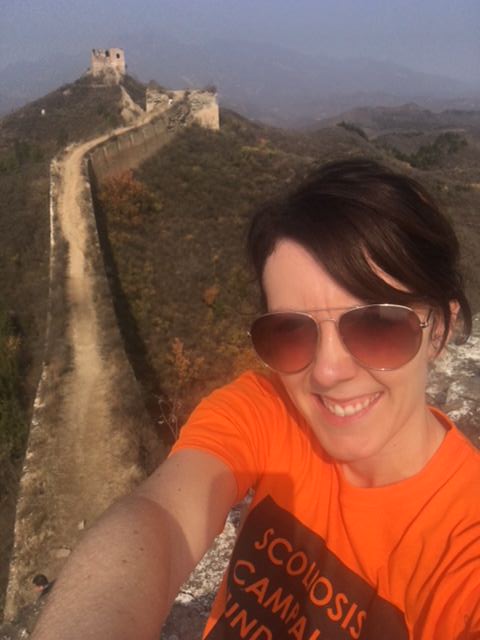
I had scoliosis surgery in 2010 and blog about my experiences living with scoliosis. My aim is to raise awareness of scoliosis and help and inspire others with the condition.







